The Perfect Note Taking System: Build a Second Brain
Why you should use Obsidian, plus how to use it effectively.
Subscribe to the STEMScribe newsletter to gain full access to our materials. It’s free!
If you would like to submit a guest post to the blog, please fill out this form.
During my quest to find the best note taking method, I tried Notion, Evernote, Google Docs, and other popular tools. I was not able to stick to any of them for more than a week.
Since these tools have beautiful designs and are easy to use, I found my inconsistency surprising. Life revolves around the principle of least friction. In his #1 New York Times bestseller Atomic Habits, James Clear posits that good habits must be obvious, attractive, easy, and satisfying. Notion checked each box, but I was never able to get past the dashboard page.
On the other hand, Obsidian is often described as a software with a steep learning curve. Its default interface is ascetic, not aesthetic:
And the inside of a note is similarly minimalistic:
There’s nothing obvious, attractive, easy, or satisfying about Obsidian at first glance.
However, after using Obsidian, my note taking (previously inconsistent, unproductive, and just about nonexistent) has become an integral aspect of my learning, my identity, and my life.
I believe Obsidian is so distinct from traditional tools that it merits at least a trial period. Fundamentally, it relies on Zettelkasten, or connected thought. Obsidian has a built-in hypertext function, forcing a user to revisit previous notes in new contexts. Its graph feature neatly visualizes the links between notes. Here is an example graph, with each dot representing a note and each line representing a connection:
Additionally, Obsidian notes are completely offline and locally stored, guaranteeing user privacy. Each note is simply a markdown file located on your computer. Lack of stability is a major concern for Notion and other online softwares: if the company goes down, your notes go down with it.
A Definitive Guide on How to Use Obsidian
These are practical instructions. The learning curve for Obsidian is only steep when you implement the copious community plug-ins, custom themes, and CSS adjustments available for customization. Here are a few mind-boggling workspaces:
Despite the beauty of these dashboards, I caution new users to avoid using plug-ins. Ultimately, Obsidian is a note taking tool, and you should never take notes for the sake of taking notes.
Here is my set-up:
No plug-ins (fine, one plug-in for fun: Vault Statistics). No CSS. The cause of the visual difference between my workspace and Obsidian’s default workspace is my theme, AnuPpuccin. Themes can be downloaded in seconds by clicking Settings → Appearance → Themes → Manage.
On the left side, I have ten main folders.
Fleeting: For stream of consciousness ideas, shower thoughts, and reflections.
Rough Notes: For academic work and fleshed out “fleeting” notes.
Source Material: For analyses of the content I consume.
All Notes: For in-progress notes.
Important: For important notes.
Takeaways: For super important notes.
As Obsidian files use Markdown, each attachment creates its own note. I store these images in Media:
Please modify this set-up to fit your personal needs! You can create a folder by clicking this icon:
Templates, storing a copyable note format, and Index, storing large collections of similar notes, are unnecessary for beginning Obsidian users. For more information on these folders, consider checking out this guide from Odysseas.
The last step of the set-up process is the most important: tags. Tags are contained within larger notes, and they represent relevant subjects.
For instance, I recently created a story note about the science fiction short story “Hell is the Absence of God” by Ted Chiang. I include those three tags:
For more on Ted Chiang:
To create a tag, enclose its title in double brackets and click on the colored text. For instance, to tag “story notes,” I typed “[[story notes]]” and clicked on the pink text. This formed a note, which I dragged into the “Tags” folder for organizational clarity.
To see which notes are linked, click settings → backlinks → “Show backlinks at the bottom of the notes.” Now, when I click on the “short story” note, I see all of the notes sharing this tag:
You can link any note using the same double bracket method, as I did in this note containing my recently read fiction:
And - this is the cherry on top - the typesetting software Latex works by default! Simply enclose a mathematical expression with dollar signs:
Obsidian is really, really good for students taking academic notes. But it’s equally as effective for other demographics and purposes - building a second brain, writing a novel, logging your personal life, brainstorming ideas, observing the outside world, and doing just about everything else.
Importantly, Obsidian caused a paradigm shift in my mindset. It taught me how to slow down in a world with social media apps constantly vying for attention. It pushed me to understand material deeply as I paraphrased and built connections. It forced me to write faster and speak more articulately using mini essays. Most importantly, it made note taking fun.
Though I take academic notes in Obsidian, I don’t consider Obsidian an academic tool. Instead, I use it to increase my awareness.
“Absolutely unmixed attention is prayer…. Extreme attention is what constitutes the creative faculty.” - Simone Weil, “Attention and Will”
My life is dominated by social media and a general culture of consumerism. It’s so easy to listen, read, and watch content under a thin guise of so-called entertainment. My senses have numbed; my brain has formed a sort of barrier against parsing out what I truly believe.
Contradictorily, I enjoy thinking about the human condition. What are my most basic impressions of the world, and how might they differ from someone else’s? It’s impossible to confront this question under the inundation of noise from social media. Every post, no matter how authentic it claims to be, is less authentic than reality; there is an element of distortion inherent in it.
I’m working on becoming more intentional with my consumption habits and more engaged in observation. At the risk of sounding didactic, I believe that the youth often struggles with the idea of purpose. It is intensely satisfying to find even a fraction of yourself - and through note taking, of all methods!
Written by Chloe Xu
The STEMScribe blog is a reader-supported publication. Subscribe to show your support. It’s free!
Consider spreading the word:



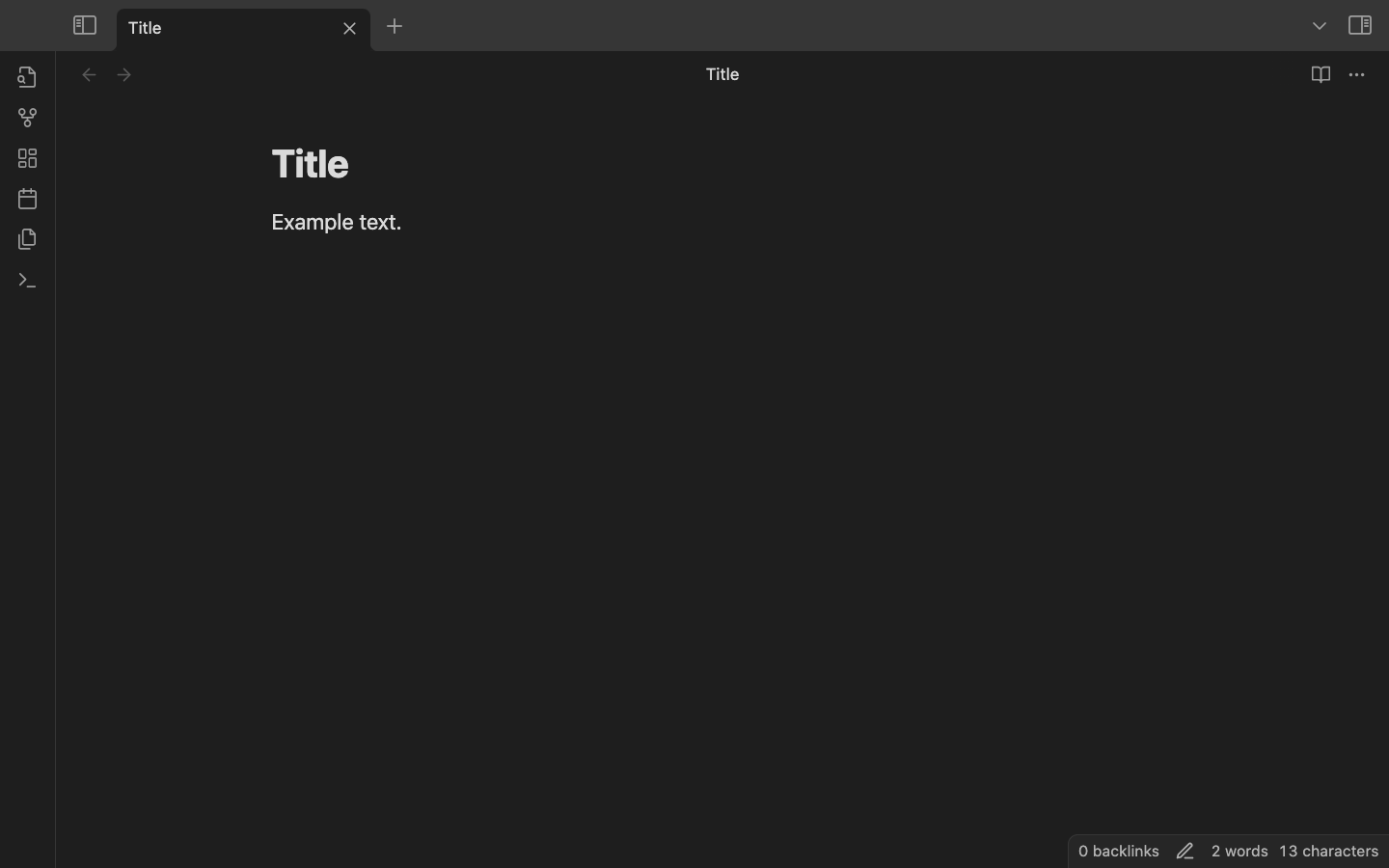

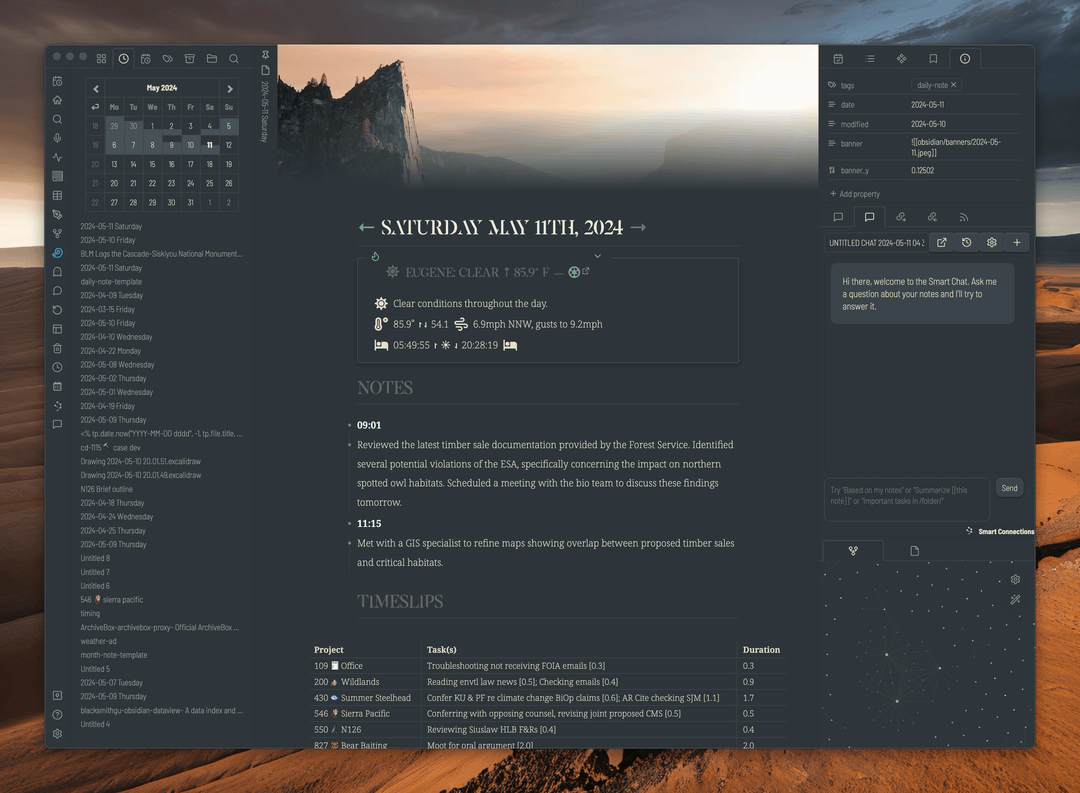

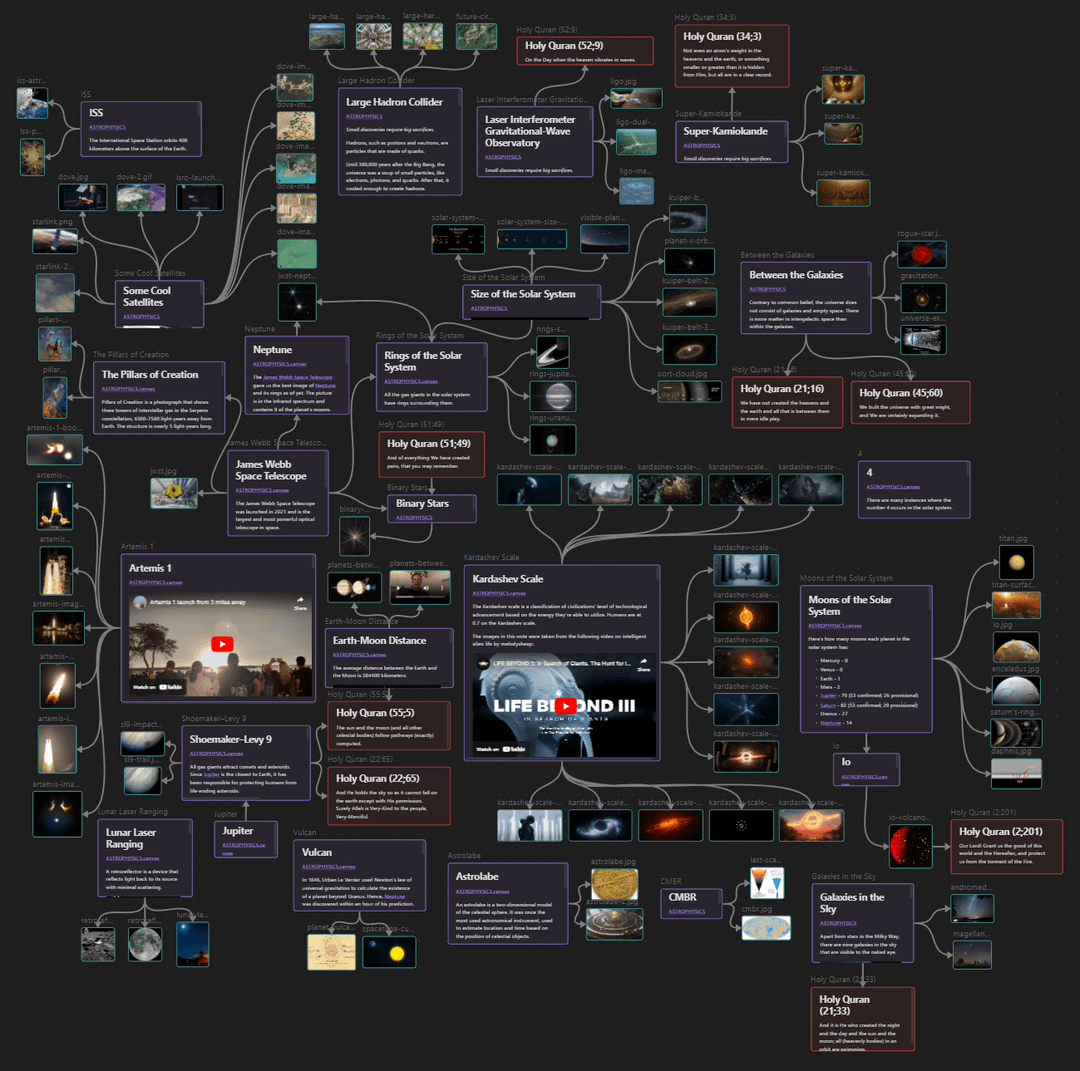




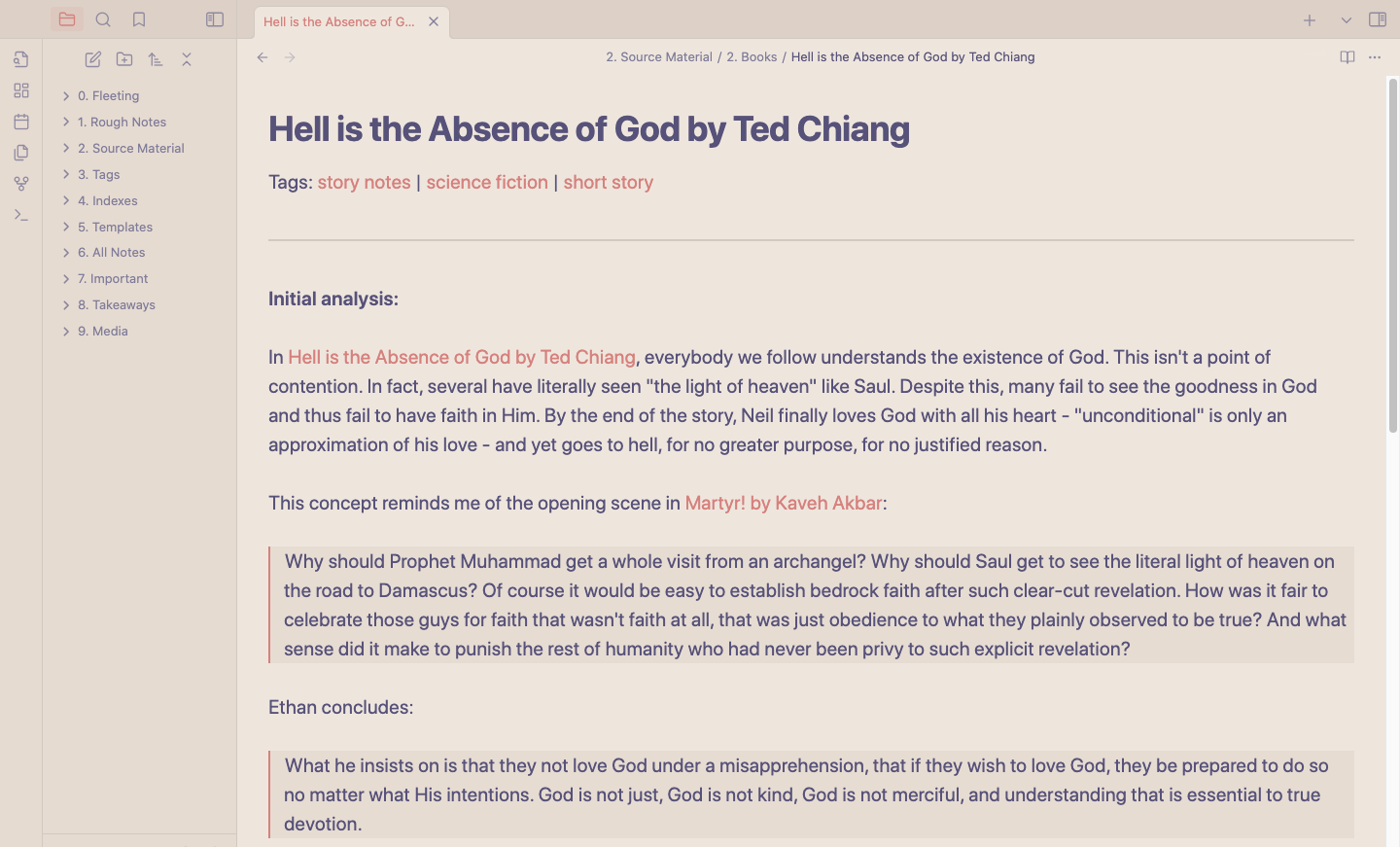


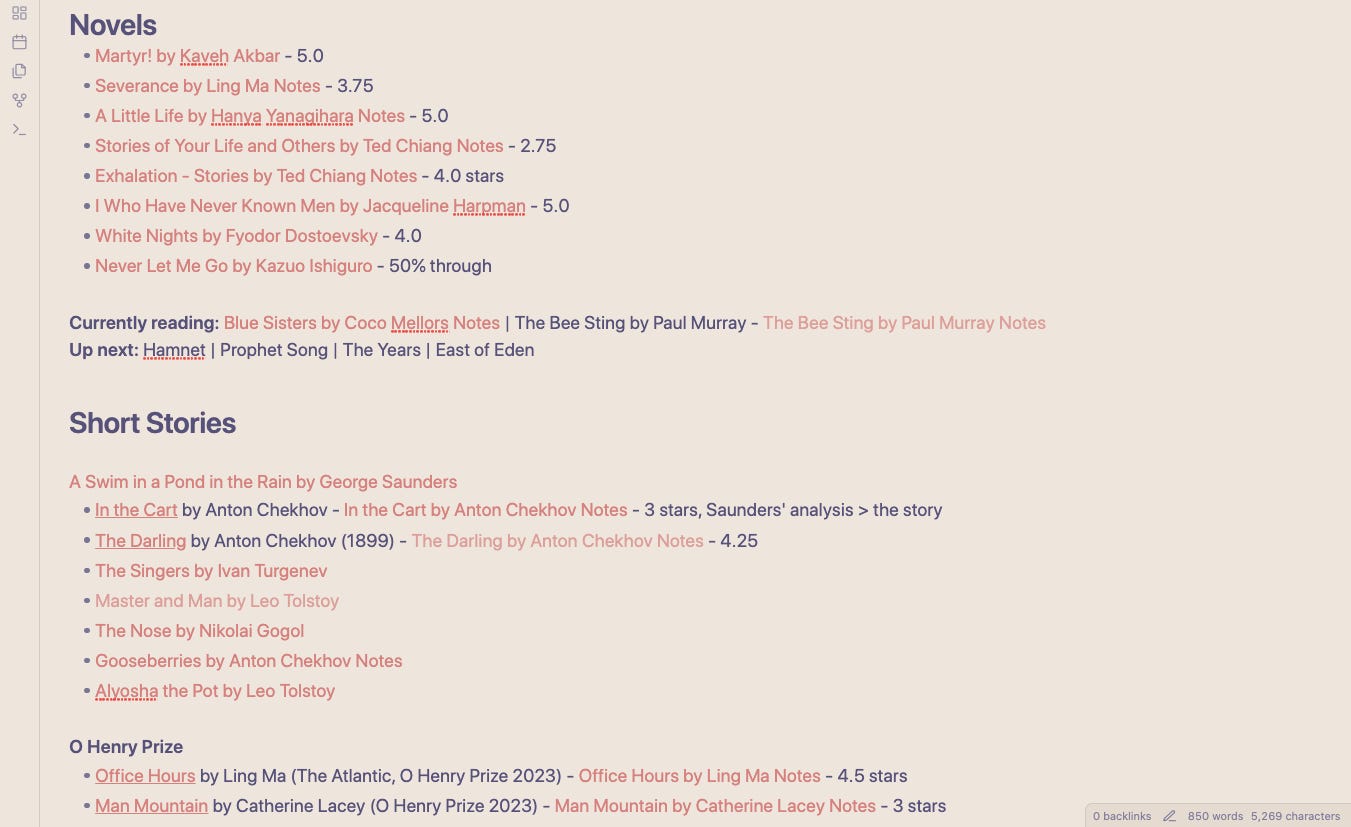
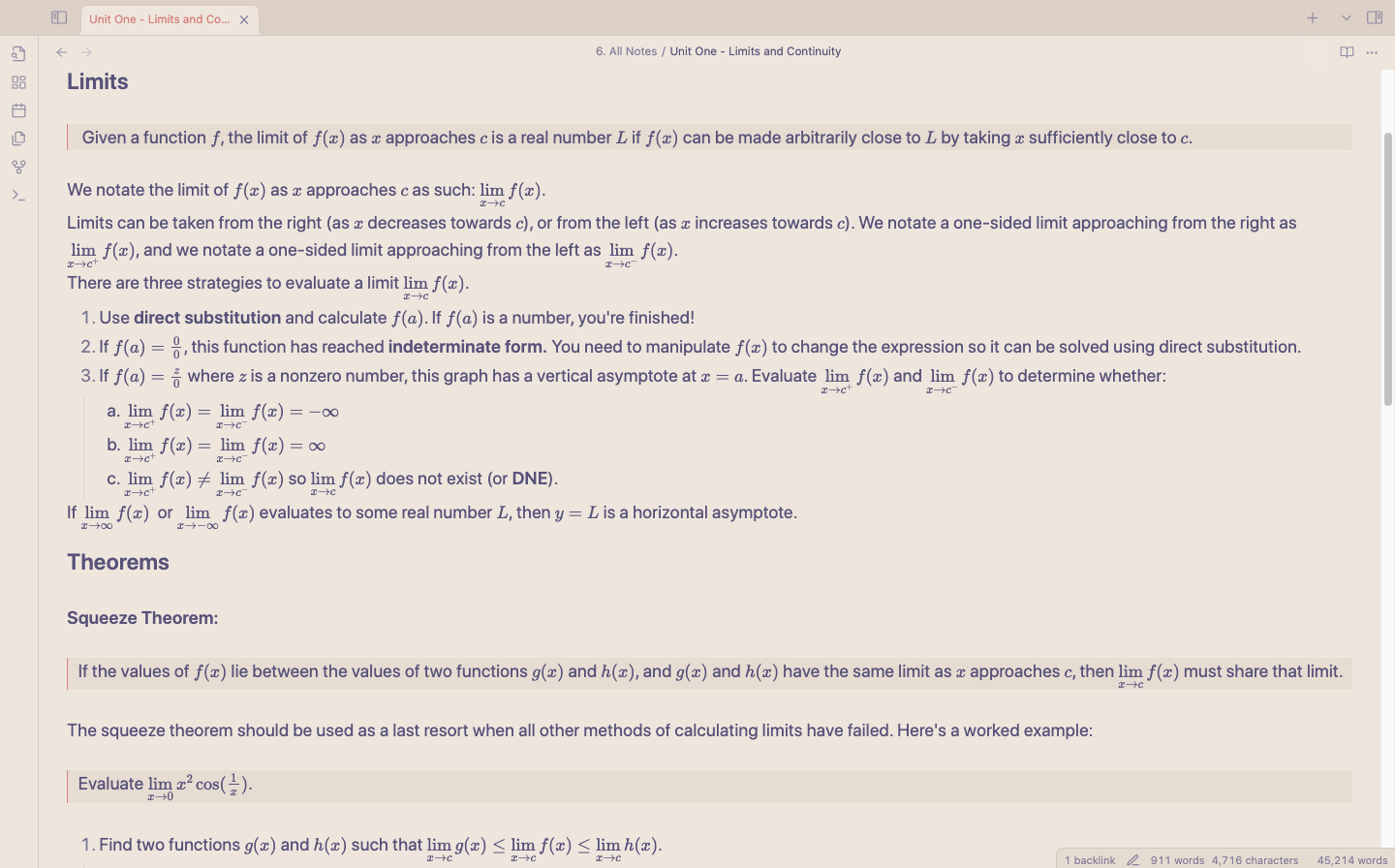
thanks for sharing. just what I am looking for. I will try it out